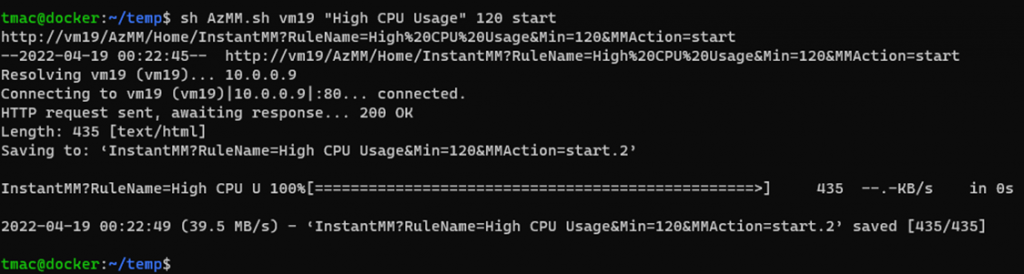Azure Maintenance Mode Scheduler enables you to schedule maintenance windows for any Azure Alert. It also gives you the ability to immediately put an Alert into maintenance mode for an hour or a few days while you are working on an issue. Without the Azure Maintenance Mode Scheduler, often times engineers manually disable alerts and then forget to re-enable them or even worse they don’t disable them at all and the alerts become noise that gets ignored.
Features:
- Easily access web based maintenance mode scheduler from any browser (Chrome, Edge, Safari and IE)
- Schedule Azure Alerts for maintenance in a few seconds.
- Import a CSV or text list of Alerts for scheduled maintenance.
- Instant MM: Server and application admins can instantly place Azure Alerts into maintenance before reboots and maintenance.
- Instant MM can be called by a PowerShell or Unix Shell script from anywhere. This can be used to start and stop maintenance on any server for a specified amount of time. This makes it easy to integrate into your current change or software management process.
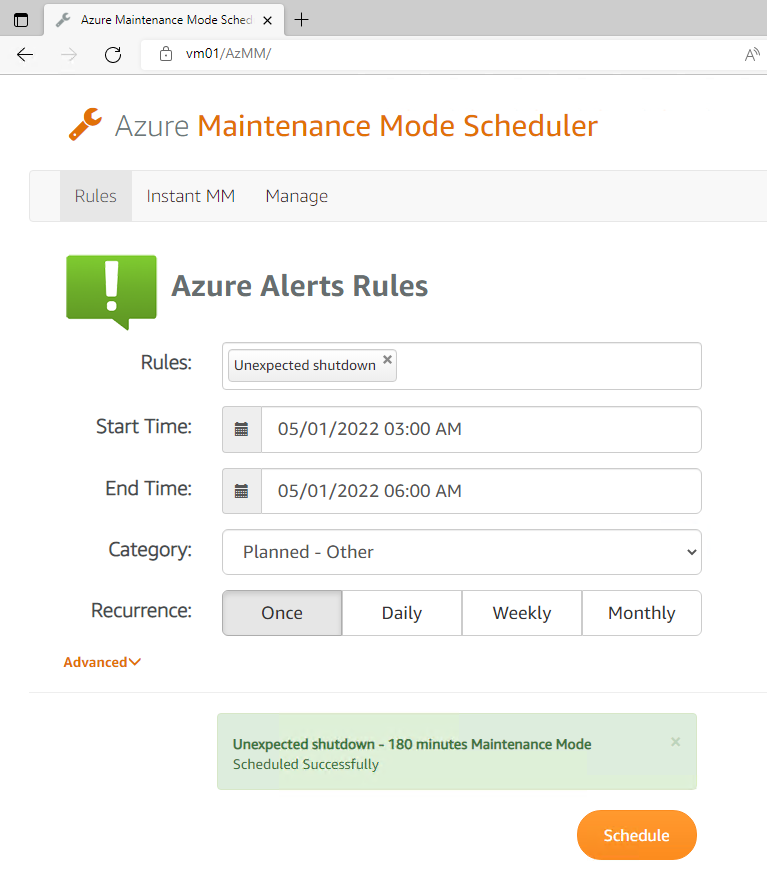
Instant Maintenance Mode
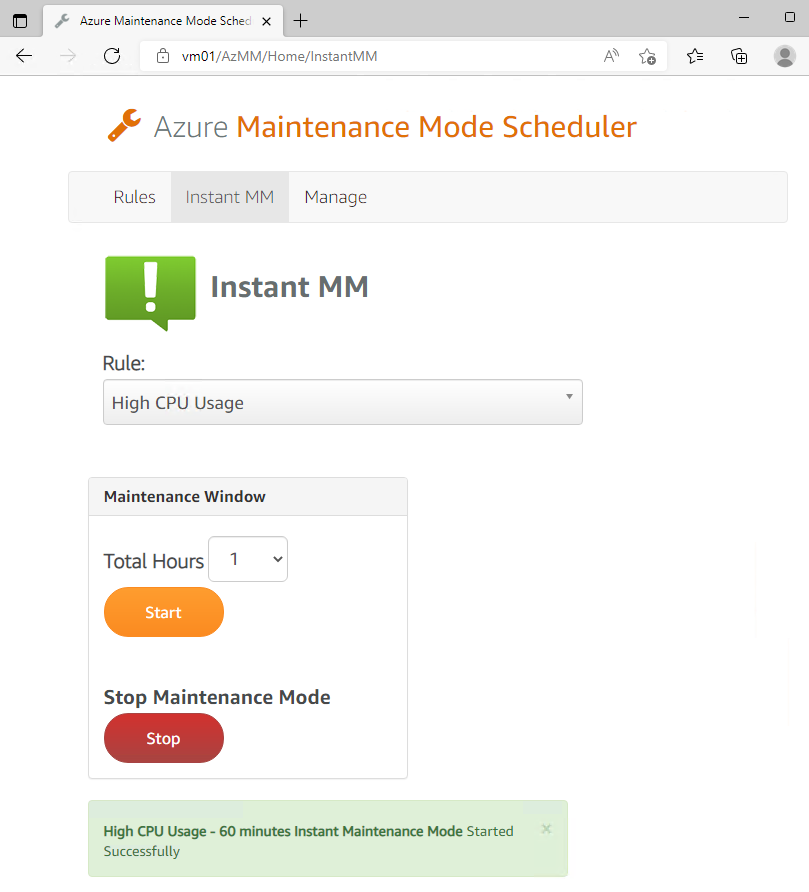
This solution makes it easy for IT staff to put a server into maintenance mode without having to go to the Azure console. Anywhere on your network, the administrator can visit the Azure Maintenance Mode Scheduler Instant MM website at http://yourMMserver/Home/MM/InstantMM
Create a shortcut on the desktop of the servers to make it even easier.
Instant MM can be called by a PowerShell or Unix Shell script
Using URL Parameters, you can put Azure Alert rules into Maintenance Mode from any computer using a script. Typical use case would be using SCCM when updates or software is installed. SCCM would execute the PowerShell script before the install process to start maintenance mode. After the updates or software is installed SCCM would call the script to stop maintenance mode.
PowerShell Example Download: https://www.scom2k7.com/downloads/AzureMM.ps1.txt
param (
[Parameter(Mandatory=$true)][string]$mmServer,
[Parameter(Mandatory=$true)][string]$ruleName,
[Parameter(Mandatory=$true)][string]$min,
[Parameter(Mandatory=$true)][string]$action
)
$FullURL = "http://" + $mmServer + "/AzMM/Home/InstantMM?RuleName=" + $ruleName + "&Min=" + $min + "&MMAction=" + $action
$FullURL
Invoke-RestMethod $FullURL -Method 'POST'
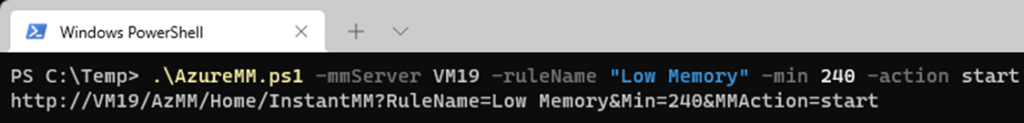
Unix/Linux Example Download: https://www.scom2k7.com/downloads/AzMM.sh
RuleName=$2
RuleName=$( printf "%s\n" "$RuleName" | sed 's/ /%20/g' )
url="http://$1/AzMM/Home/InstantMM?RuleName=$RuleName&Min=$3&MMAction=$4"
echo $url
wget $url --method POST