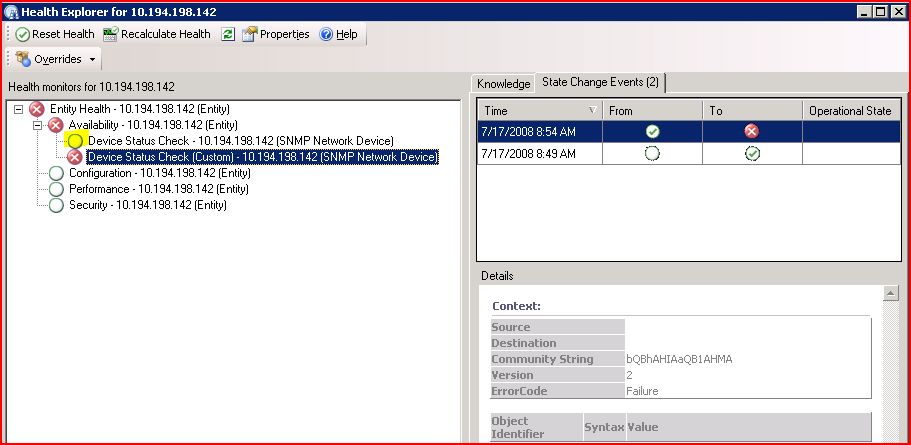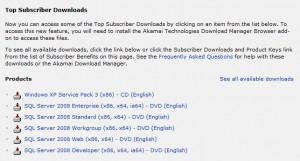VMware finally made the move that everybody predicted and was awaited for a long time: releasing its hypervisor for free.
During the Q2 2008 earnings call the company announced that before the end of July it will release the Update 2 for VMware Infrastructure 3.5 and that will give away the lightweight edition of the product, ESX 3i, for free.
The new 3i edition was introduced at the end of the last year.
It doesn’t change the characteristics of the hypervisor but fundamentally chances a part of its architecture, dropping the Console Operating System (COS) and reducing the overall system footprint to 32Mb.
The change allowed several OEMs to preload this edition of the hypervisor into their servers, through internal USB keys, Solid-State Drives (SSD) or hidden partition in the primary hard drives.
virtualization.info has learned some additional details about the move:
- VI 3.5 and ESX 3i will continue to share a the large majority of the code base (so there will be an ESX 3i Update 2). There will be no delays on the release of both products.
- ESX 3i will continue to have the same features that has today, without additional limitations
- ESX 3i will continue to have the same APIs, allowing anybody to develop free or commercial alternatives to VirtualCenter (despite some features like VMotion cannot be replicated because of the VMware SDK limitations).
- VMware will not require the purchase of any software & support subscription to access the product. Customer will be able to get the code without any restriction.
- The customers that purchased the current version of ESX 3i directly from the VMware online store will be eligible for a rebate.
- The ESX version that includes the Console Operating System (COS) will not be faded out (at least in the short timeframe). Most VMware customers are currently using that version and the company will support them for a long time.
- VMware Server will not be faded out (as many could suppose). The company still sees the product as a valuable proposition for a different kind of audience.
At first sight this move seems a clear attempt to recover the terrible stock performance that VMware is suffering from the departure of its former CEO Diane Greene.
But virtualization.info has learned that the plan was not developed by the new CEO Paul Maritz, but by Greene herself several months ago.
How the free ESX will impact the market?
First of all, the competition will move on the virtual infrastructure management (with a special focus on the storage) and automation (for hosted desktops, virtual labs, VM lifecycle, autonomous computing, cloud computing) areas, turning the hypervisor as a commodity, embedded in the operating system or not.
Any vendor that will not adopt the same strategy (like Citrix or Virtual Iron) will have a hard time to justify the price of its solution.
Secondarily, the product will finally boost the diffusion of VMware technologies in the SMB market.
This will seriously disturb the Microsoft effort in this space and all the other virtualization vendors that have a clear focus on the small companies (like Virtual Iron or Parallels).
Last but not least, the sales channel will become critical to win the competition for most customers.
When multiple market leaders have a similar proposition in terms of price and feature set, the experience in managing the channel does the real difference.
VMware didn’t seem able to compete with Microsoft and Citrix here, but the new CEO certainly has the knowledge to correct the mistakes of the past.