Are you getting this error when trying to install reporting?
Here are the steps to resolve it.
1. Check to User Permissions.
- Verify the user you are running the installer as is a member of the Operations Manager Administrators.
- Verify the user has sysadmin access to the database in SQL.
2. Check the SPN of the SDK Service.
– http://wchomak.spaces.live.com/blog/cns!F56EFE25599555EC!824.entry?sa=646856610
– http://blogs.technet.com/jonathanalmquist/archive/2008/08/14/operations-manager-2007-spn-s.aspx
– http://blogs.technet.com/kevinholman/archive/2007/12/13/system-center-operations-manager-sdk-service-failed-to-register-an-spn.aspx
3. Check the Operations Manager database.
– Go into SQL Enterprise Management Studio
– Expand Databases, OperationsManager, and Tables
– Right click on MT_ManagementGroup
– Click Open Table if you are using SQL Server 2005 or click Edit Top 200 Rows if you are using SQL Server 2008.
– Look at the Value in column SQLServerName_6B1D1BE8_EBB4_B425_08DC_2385C5930B04
– This should be the name of your operations manager database server. (If you ever moved your operations manager database to a new SQL server there is a chance that this step got missed.)
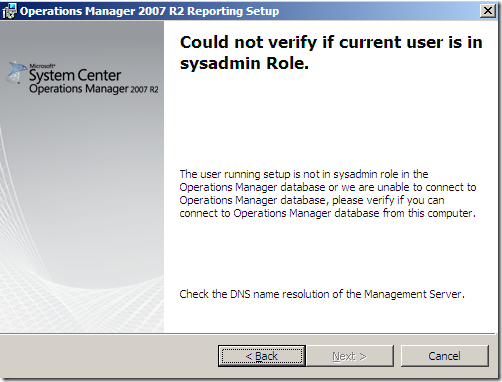
“- This should be the name of your operations manager database server. (If you ever moved your operations manager database to a new SQL server there is a chance that this step got missed.)”
Just wanted to note that if you move your DB from a default to a named instance, make sure you put in the Server\INSTANCE in this field (I used server\instance,1433). Tripped me up when moving our OperationsManagerDB and then tried to re-install the DataWarehouse
This made my day. I’ve been trying to get SCOM reporting installed all day with no luck. We did a SCOM DB migration from x86 SQL server to x64 SQL server and the table entry was still pointing to the old SQL server. Great post … just wish I found it earlier.
Thanks!!!
Thanks to ty72182 for your comment about the instance name. That was it!
Thank you thank you thank you.
It took me 2 days before I stumbled on this.
THANKS!!!!
Also – it’s case sensitive! copy and paste is your friend!