Our SQL Team doesn’t want to manage SQL Express installations. Typically SQL Express is used for Dev/Test and they don’t want to be alerted on these databases.
Turns out there is a nice override to disable discovery of these in the “SQL 200x Database Engines (Windows Server)” discovery.
All you need to do is find the SQL 200x Database Engines (Windows Server) discovery. Create an override “For all objects of type: Windows Server”
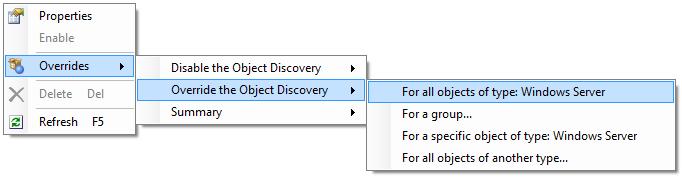
Then choose the Parameter Name “Exclude List” and type in “SQLEXPRESS”.
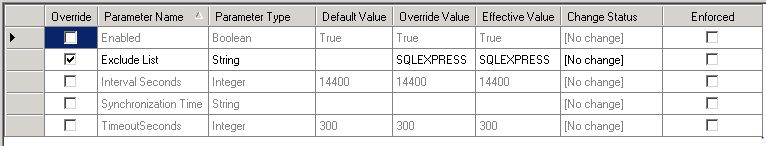
Any other way to distinguish SQL Server versions besides the instance name? Seems MS has decided that it’s a bug for the Instance Name for SQL Server 2008 Express Edition to be SQLEXPRESS.