Creating a Process Monitoring Recovery Task to stop a process that has been running too long.
I already created the monitor using the Process Monitoring template.
To create the recovery task.
I right click on the process monitor I created.
Choose View Management Pack Objects, Monitors.
The I expand down ProcessFiles, Entity Health, Availability.
I right click on Process Running Time Monitor and click Properties
I choose the Diagnostic and Recovery Tab.
Then under Configure recovery tasks. I choose Recovery for critical health state.
I click Run Command
Give it a Recovery Name
Full path to file:
%windir%\system32\taskkill.exe
Parameters:
/F /IM processfiles.exe
Click Create
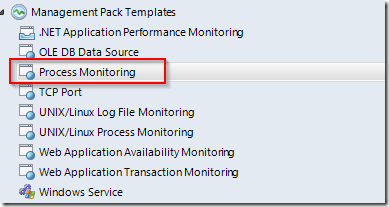
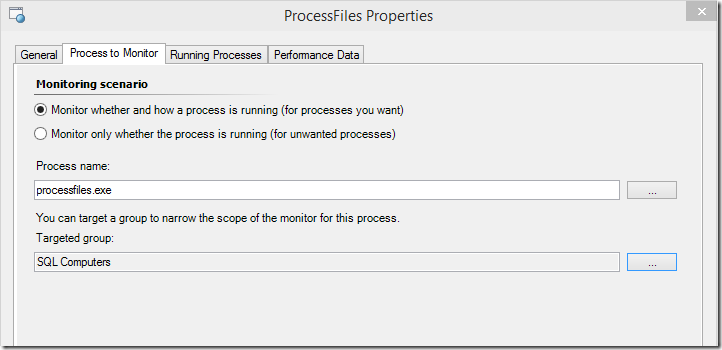
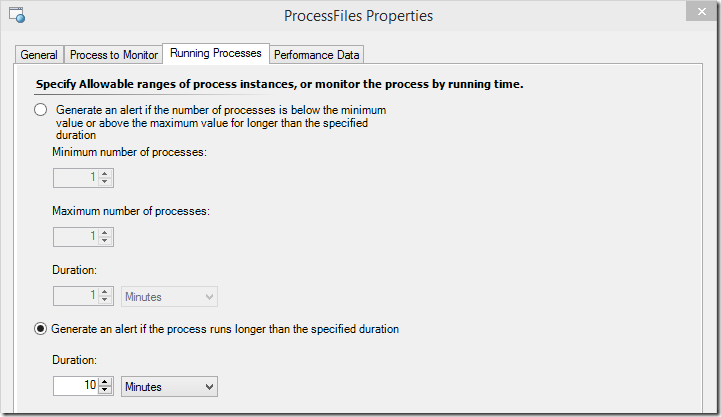
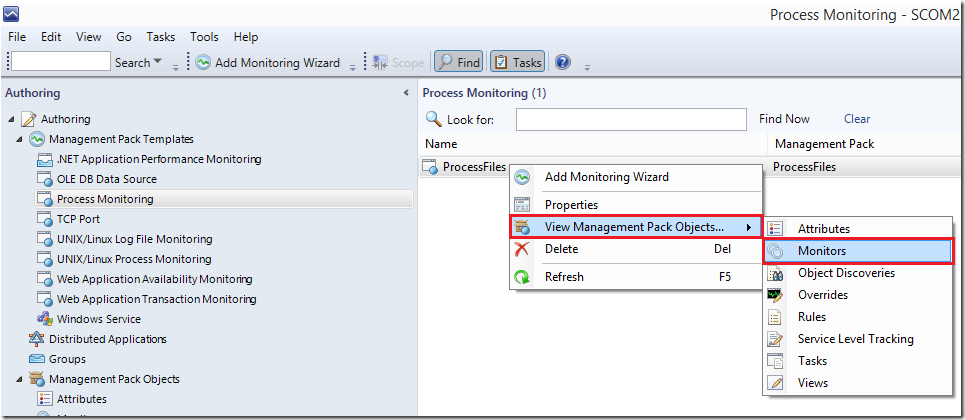
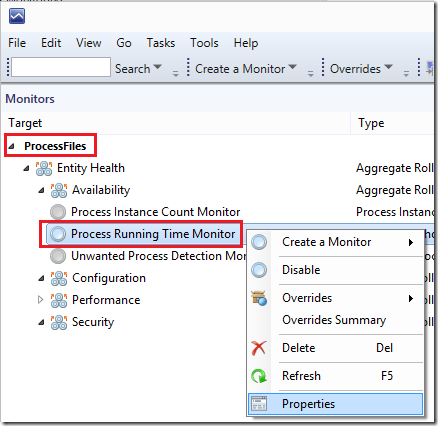
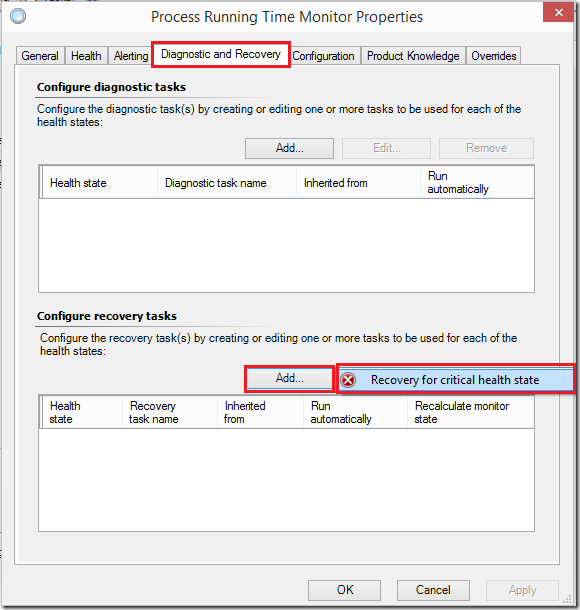
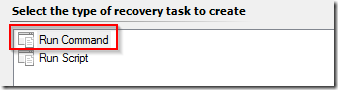
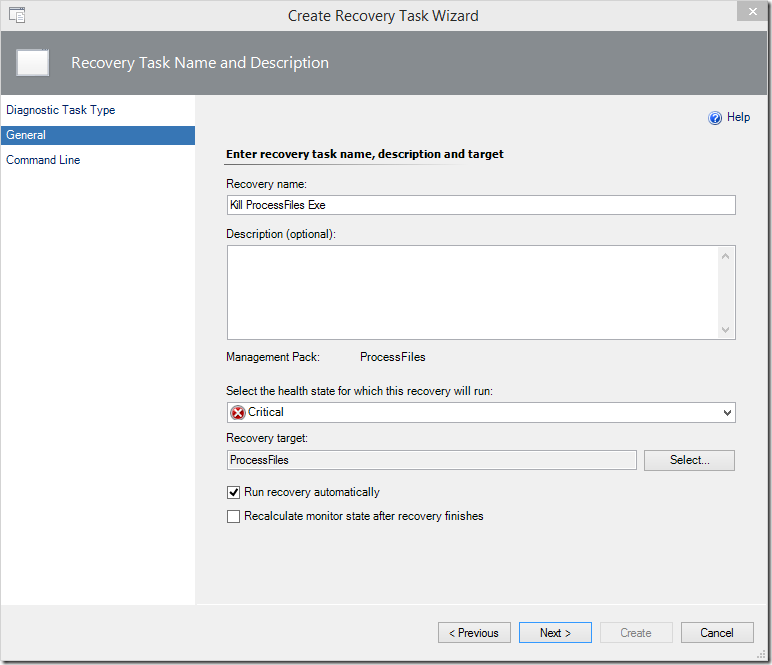
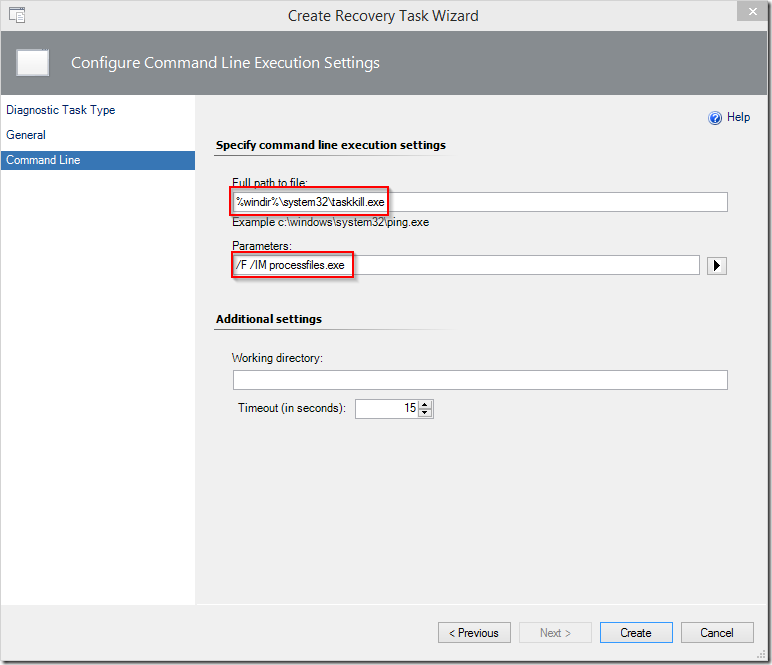
No comments yet.