One of the more confusing screens in SCOM is the Automatic Alert Resolution settings screen.
The text is very vague as to what is does. Kevin Holman recently updated his blog post to clearly identify what they mean.
You can read the excellent full post here. https://blogs.technet.microsoft.com/kevinholman/2007/12/13/how-grooming-and-auto-resolution-work-in-the-opsmgr-2007-operational-database/
To sum it up:
Resolve all active Alerts in the new resolution state after: = “Resolve ALL alerts no matter what source (rule or monitor), as long as they haven’t been last modified within “30” days. (where 30 days is the default value)”
Resolve all active alerts when the alert source is healthy after: = “Resolve all MONITOR based alerts where the targeted object has returned to a healthy state, and hasn’t been last modified within “7” days. (where 7 days is the default value)”
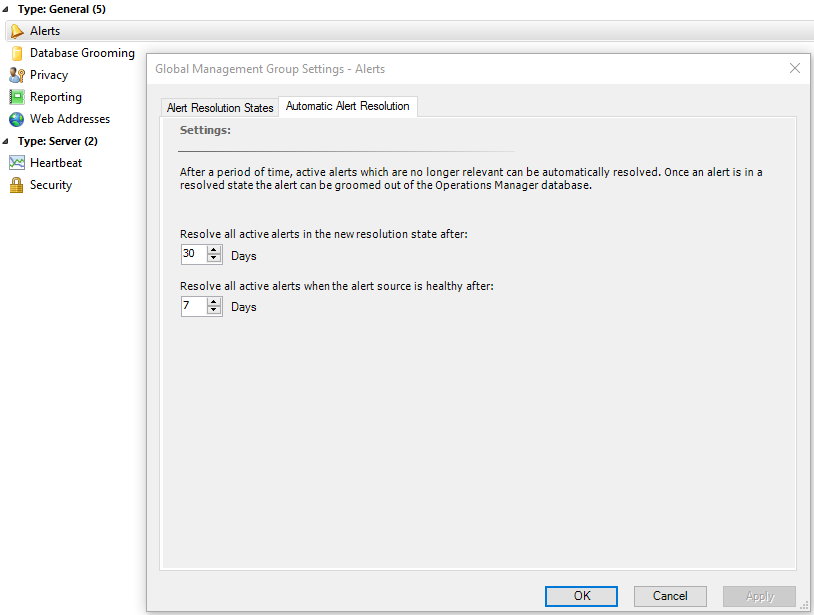
No comments yet.