A new SCOM 2007 targeting poster has been posted to help everyone understand targeting.
To sum it up
Target all new monitors at Windows Server or one of the targets that Microsoft has created such as IIS or SQL Servers.
Set the rule to be disabled by default.
Create an override that will enable the rule only for the computers or group of computers you want the monitor to run on.
Here are a couple of KB articles that describe this.
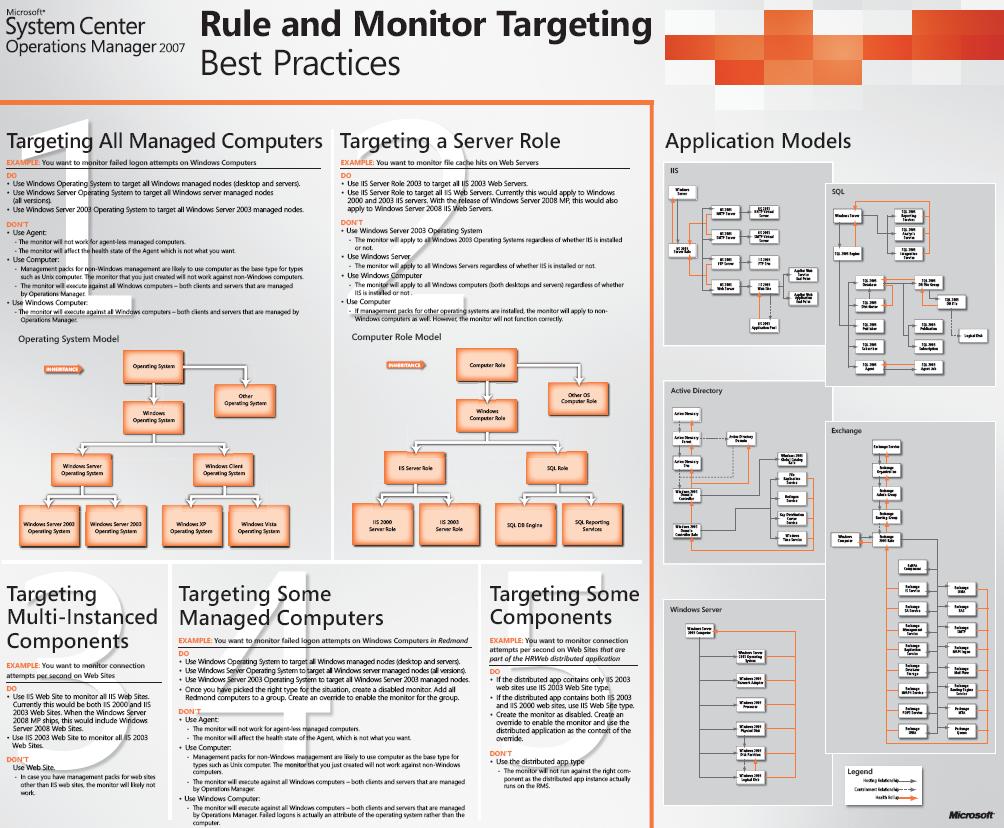
hi
am i starter on scom and building a snmp server for my company..
could anybody help in how to go about configuring the monitor as i want monitor the live links of our devices.
your support will be highly appericated.
thanks fazlin