Do you find it a huge pain to run the outdated and buggy command line tool DWDATARP to adjust SCOM DataWarehouse settings? This little GUI based tool makes it super easy to adjust the settings.
This new GUI tool can be ran from the SCOM servers or your desktop if you have access to the SCOM DataWarehouse Server.
Free Download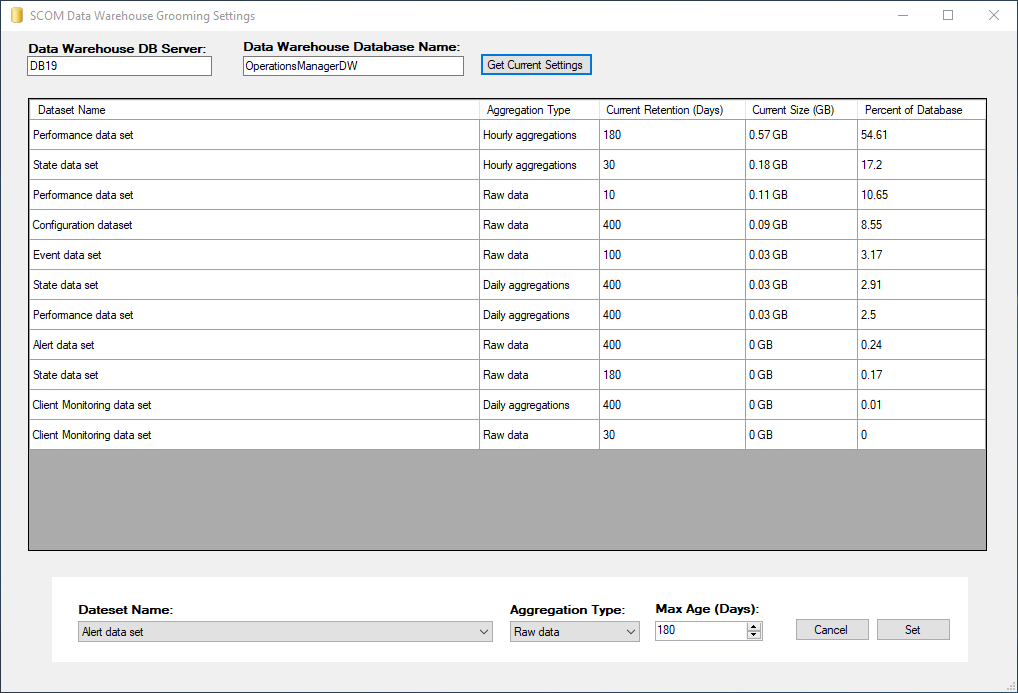
How to use
Before you start make sure you have DB Owner to the SCOM DataWarehouse Database.
Run the Tool.
Check you have the correct SQL server that has your SCOM DataWarehouse. Then confirm the name of the Database.
Click Get Current Settings
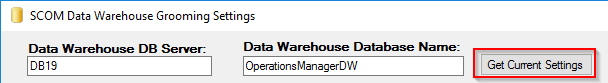
This will show all of the DataWarehouse Datasets ordered by Percent of Database.
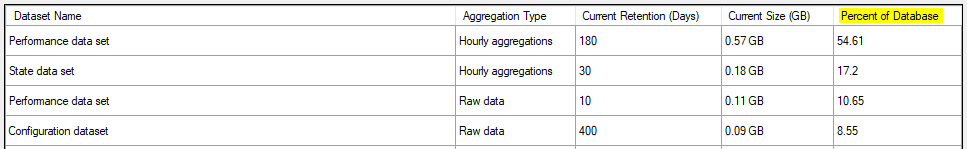
Then select the Dataset Name, Aggregation Type. Then adjust Max Age (Day) of how long you want the data to stay in the SCOM DataWarehouse.
Then click Set
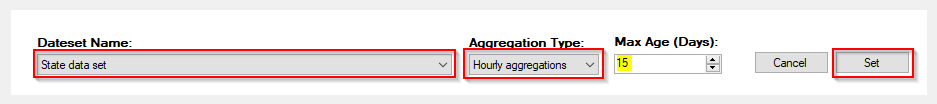
You should then get a confirmation that the settings have been changed.
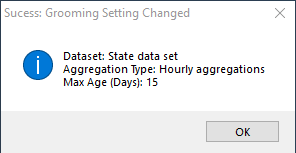
It typically takes 24 hours for all the DataWarehouse grooming jobs to run. After 24 hours run the tool again to confirm than your SCOM DataWarehouse Datasets have gotten smaller.
Kevin Holman has an excellent blog post on explaining DW Grooming in detail located here. https://kevinholman.com/2010/01/05/understanding-and-modifying-data-warehouse-retention-and-grooming/
[…] New tool available which makes this even simpler: https://www.scom2k7.com//scom-datawarehouse-grooming-settings-super-easy-with-new-gui-tool/ […]
[…] Data Warehouse Grooming Settings Tool […]
[…] Here is a tool which makes this even simpler: https://www.scom2k7.com/scom-datawarehouse-grooming-settings-super-easy-with-new-gui-tool/ […]