I re-build my laptop about every 3 to 4 months. The old way was to Install Windows 10, then eventually install software I had missing as I needed it. I wasted lots of time searching for, downloading and installing the many different apps I use daily.
The New Way with PowerShell and Chocolatey
- Install Windows 10
- Open up PowerShell as an administrator
- Set my PowerShell Execution Policy to Remote Signed
Set-ExecutionPolicy RemoteSigned
- Install Chocolatey from an elevated command prompt
@powershell -NoProfile -ExecutionPolicy Bypass -Command "iex ((new-object net.webclient).DownloadString('https://chocolatey.org/install.ps1'))" && SET PATH=%PATH%;%ALLUSERSPROFILE%\chocolatey\bin
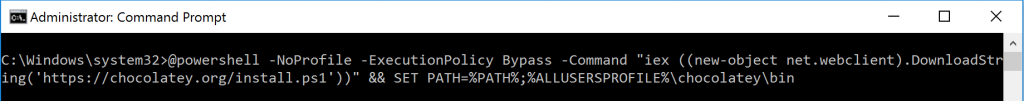
- Run my PowerShell Script to install the software I want
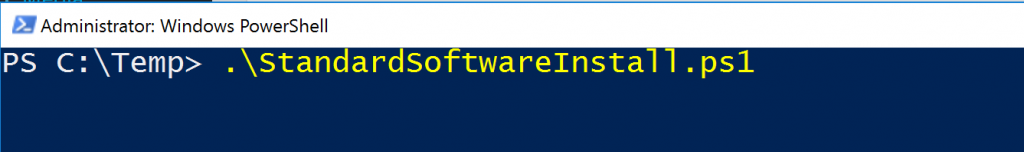
iex ((new-object net.webclient).DownloadString('https://chocolatey.org/install.ps1'))
choco install googlechrome -y
choco install notepadplusplus.install -y
choco install 7zip.install -y
choco install rdcman -y
choco install greenshot -y
choco install adobereader -y
choco install vlc -y
choco install filezilla -y
choco install sysinternals -y
choco install putty -y
choco install winscp -y
choco install windirstat -y
choco install visualstudiocode -y
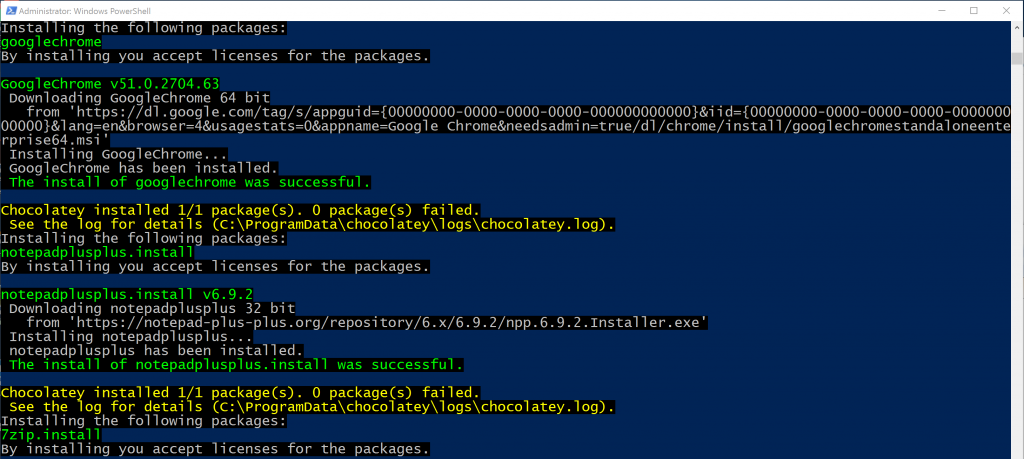
For more packages see the Chocolatey Gallery https://chocolatey.org/packages
I also install the SCOM console from my file server using PowerShell
$dwnld = "\\FileServer\Software\SCOM 2012 R2 RTM\Prerequisits"
if (!(Test-Path -path $dwnld))
{
New-Item $dwnld -type directory
}
Write-Host "Downloading and installing SQLSysClrTypes prerequisite...." -ForegroundColor Magenta
Start-Sleep -s 5
msiexec /qb /i "$dwnld\SQLSysClrTypes.msi" | Out-Null
Write-Host "Checking download folder location exists...." -ForegroundColor Yellow
Start-Sleep -s 5
Write-Host "Downloading and installing ReportViewer prerequisite...." -ForegroundColor Magenta
Start-Sleep -s 5
msiexec /qb /i "$dwnld\ReportViewer.msi" | Out-Null
Write-Host "Downloading and installing ReportViewer prerequisite...." -ForegroundColor Magenta
Start-Sleep -s 5
#Install OM Console
msiexec /qb /i "$dwnld\OMConsole.msi" | Out-Null
Download my script: Link
I prefer install-package versus choco install