The process to discover cluster servers in 2007 is similar to MOM 2007 but is not as intuitive.
– Go to the Administrator Console
– Expand Device Management and Select Agent Managed.
– Look For your servers that are running in a cluster and select one of them.
– Right click and go to properties.
– Click on the Security tab
– Check the box that says Allow this agent to act as a proxy and discover managed objects on other computers.
– Repeat this process on all of your cluster servers.
– Wait about 30 min and go back into the discovery view and your clustered servers should show up.
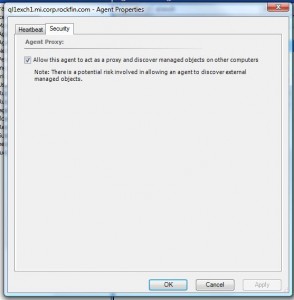
No comments yet.