I recently ran into this error. “The report server has encountered a configuration error. Logon failed for the unattended execution account.”
A couple weeks ago I changed the passwords on all my SCOM Service Accounts. I didn’t run any reports since then, but when I finally ran one I got the above error.
So to fix it I logged into my SQL Server and looked at Reporting Services Configuration. I initially thought it was the service account.
I changed the password and tried to run the reports but got the same error.
The looking a little further I realized the it was obviously the Execution Account as that is what was specified in the error.
I then ran reports without any issues.
Here is the full text of the error
Date: 7/13/2011 10:10:35 AM
Application: System Center Operations Manager 2007 R2
Application Version: 6.1.7221.61
Severity: Error
Message: Cannot initialize report.
Microsoft.Reporting.WinForms.ReportServerException: The report server has encountered a configuration error. Logon failed for the unattended execution account. (rsServerConfigurationError) —> Microsoft.Reporting.WinForms.ReportServerException: Log on failed. Ensure the user name and password are correct. (rsLogonFailed) —> Microsoft.Reporting.WinForms.ReportServerException: For more information about this error navigate to the report server on the local server machine, or enable remote errors
— End of inner exception stack trace —
— End of inner exception stack trace —
at Microsoft.Reporting.WinForms.ServerReport.GetExecutionInfo()
at Microsoft.Reporting.WinForms.ServerReport.GetParameters()
at Microsoft.EnterpriseManagement.Mom.Internal.UI.Reporting.Parameters.ReportParameterBlock.Initialize(ServerReport serverReport)
at Microsoft.EnterpriseManagement.Mom.Internal.UI.Console.ReportForm.SetReportJob(Object sender, ConsoleJobEventArgs args)
Microsoft.Reporting.WinForms.ReportServerException: Log on failed. Ensure the user name and password are correct. (rsLogonFailed) —> Microsoft.Reporting.WinForms.ReportServerException: For more information about this error navigate to the report server on the local server machine, or enable remote errors
— End of inner exception stack trace —
Microsoft.Reporting.WinForms.ReportServerException: For more information about this error navigate to the report server on the local server machine, or enable remote errors
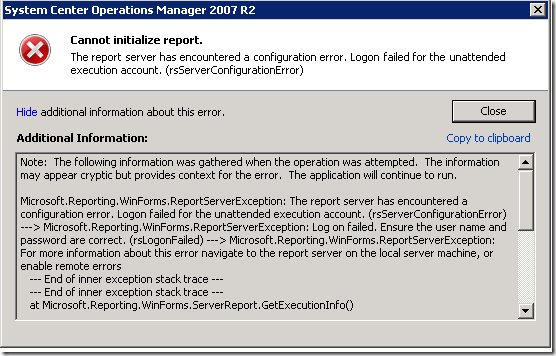
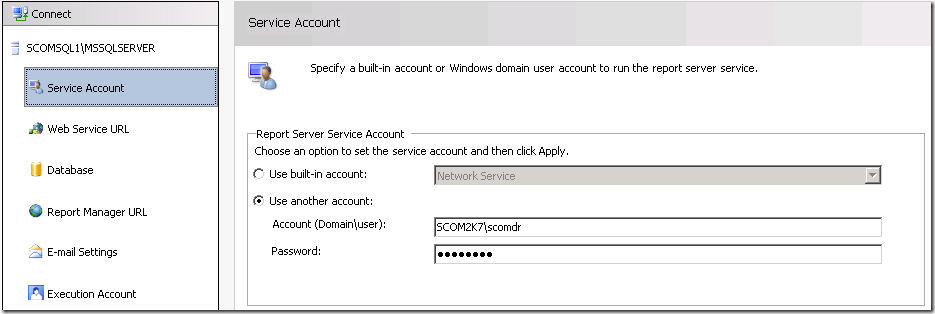
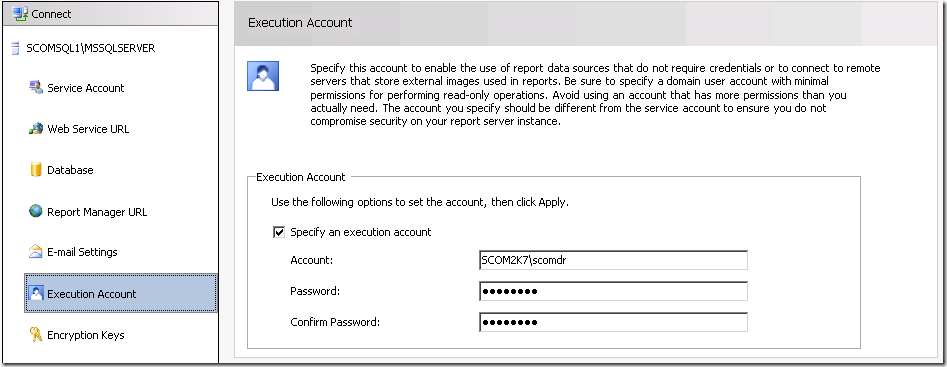
Very Useful.. Thank you
Thankyoooooooou…Solved my problem
Thank you …..
Thanks it worked…your da mahn 🙂
Thank you so much 😀
It’s worth noting that the execution account should be different than the one used as the service account.
See https://msdn.microsoft.com/en-us/library/ms181156.aspx
Worked perfectly!
It really worked. Thank you.
Yes and same for me. Many thanks.