SCOM 2012 Maintenance Mode Scheduler 2 is an all new web based maintenance mode scheduler built from the ground up for SCOM 2012, SP1, and R2.
The new web based scheduler simplifies the process of scheduling maintenance mode for SCOM administrators and IT staff. You can easily schedule a computer group or any object to maintenance mode in seconds.
Once the app is installed and configured. All you need to do is visit the SCOM Maintenance Mode web page and select the computer, group or class object you want to schedule. Pick a start time, end time, and then click schedule; the app will automatically calculate the minutes for you.
New in Version 2
- Auditing of who and when a scheduled maintenance mode job is created
- New tool to easily secure and manage who has access to SCOM 2012 Maintenance Mode Scheduler
- Added Ability to Hide Tabs to simplify the tool using the new Administration Page
- Added Ability to enable and disable Schedule Jobs
- Removed other tasks from showing up on the Manage Page
- Minor bug fixes
Download V2 Free Trial
Auditing of who and when a scheduled maintenance mode job is created.
New tool to easily secure and manage who has access to SCOM 2012 Maintenance Mode Scheduler
Added Ability to Hide Tabs to simplify the tool using the new Administration Page
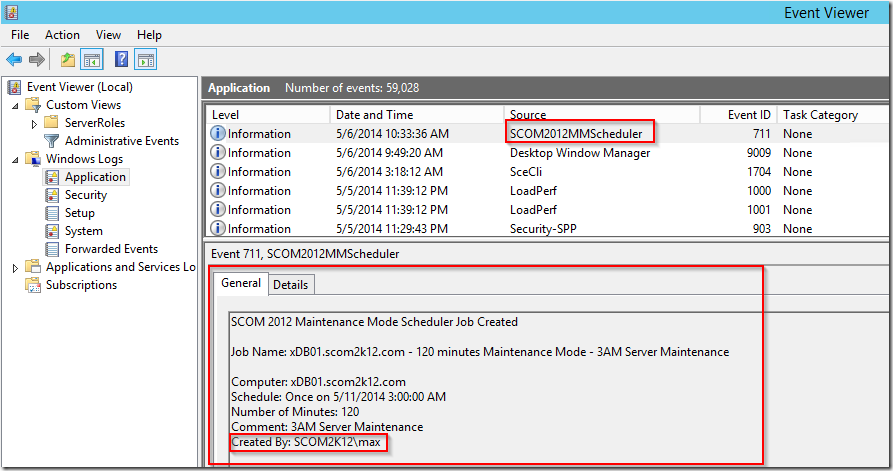
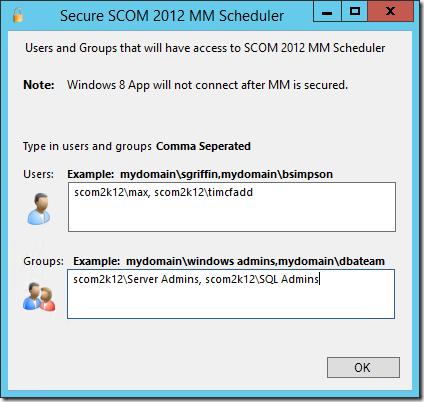
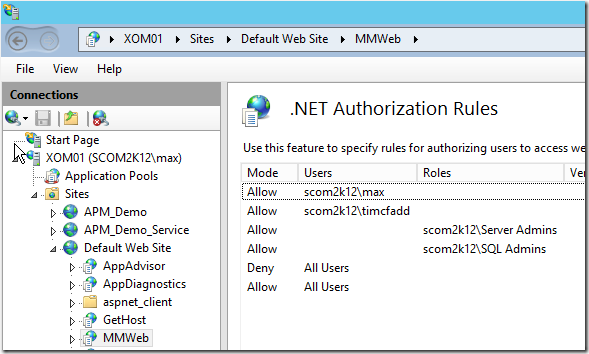
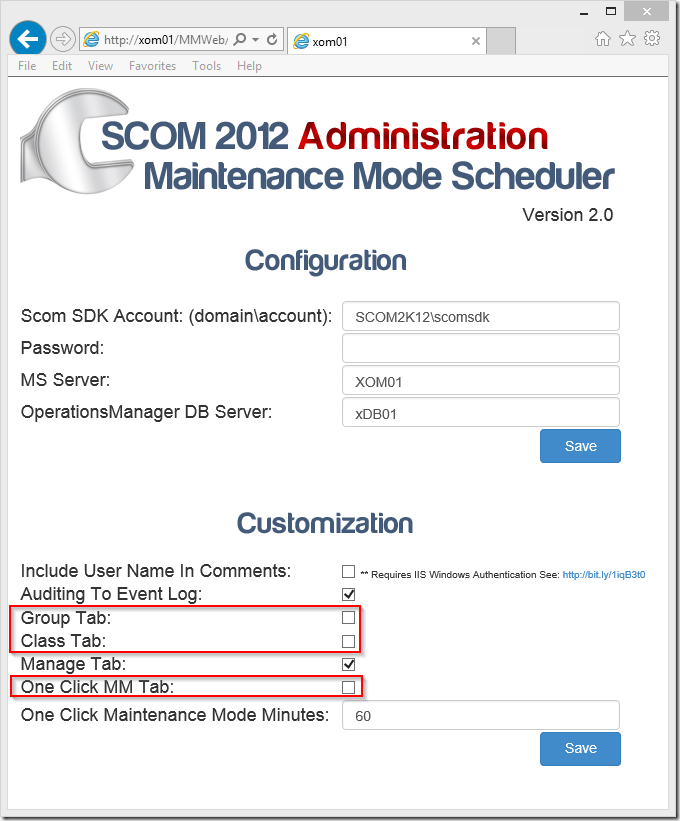
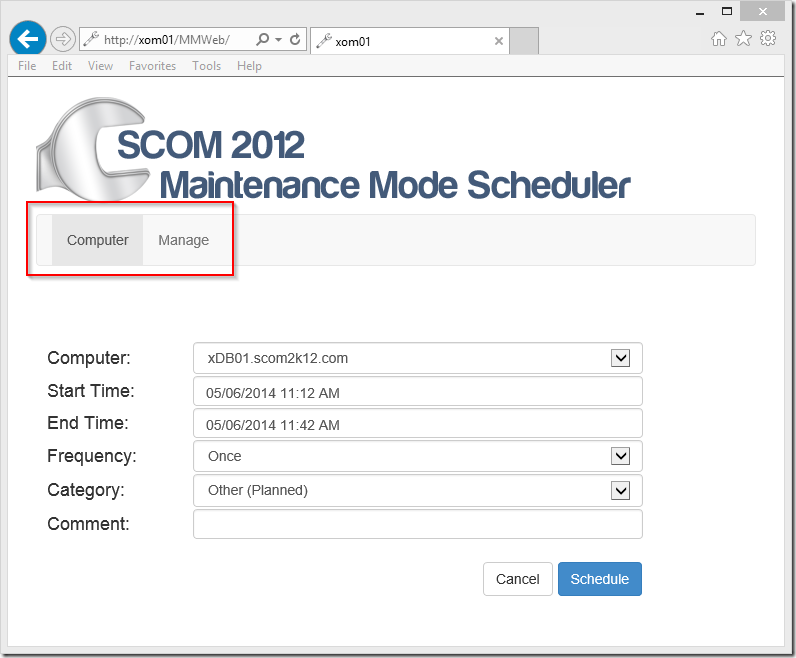
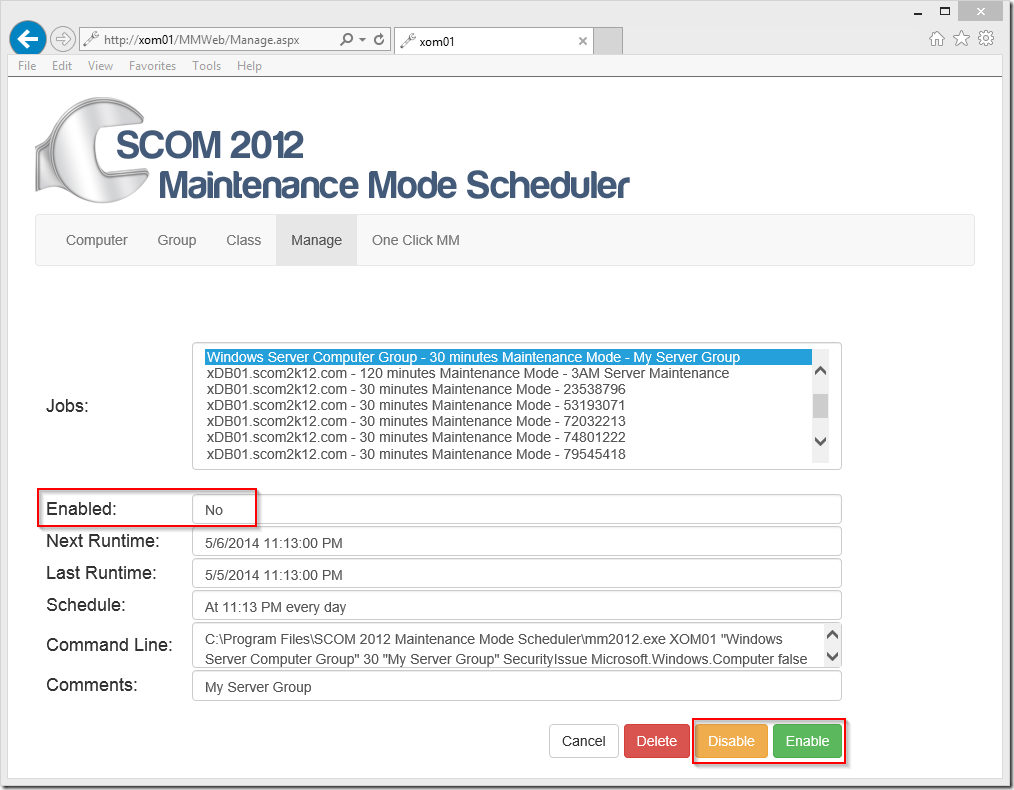
I am getting the below error:
***Error**** A specified logon session does not exist. It may already have been terminated. (Exception from HRESULT: 0×80070520)
Thanks,
Binoy Das
Its a problem with your group policy where you don’t allow storage of passwords.
http://blogs.technet.com/b/askperf/archive/2012/04/18/task-scheduler-error-a-specified-logon-session-does-not-exist.aspx
I am also getting the same error as Binoy but my Global group policy enables the setting “don’t allow storage of passwords. Is it only the Management server were I installed the scheduler that needs to have that setting disabled or does it have to be across the board for all servers?